




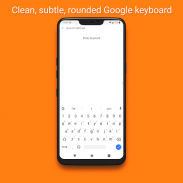



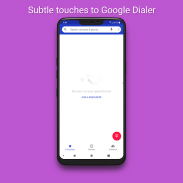

Pixel Experience Substratum theme LG G7, V30, G6

Pixel Experience Substratum theme LG G7, V30, G6介绍
Get ready to experience the Pixel. Pixel Experience is a clean light theme with all kinds of excellent features where as the user you get to choose your own experience. Want center or left clock? No problem we can do that (V30 & G6). No root is required! You will however need access to a computer to get started. This is the first and only theme for the LG V30, G6 & G7 running Oreo only!!! Nougat is not supported!!!
Wallpapers used in screenshots available via Google Wallpapers app!
***This is a Substratum Theme*** If you are not familiar with how substratum works please take the time to google it. There are many tutorials and videos explaining how this theme system works. You will also need to use the Andromeda app and desktop client for initial application. Again there are simple tutorials on this. Both are incredibly simple but please take a few moments to take a look if you're not sure about them.
I've included the ability to keep and maintain adaptive icons for your stock launcher and some apps have an option to choose a custom adaptive icon. I'll add more later and only did a few that bugged me like the ugly lg settings icon. For these to change sometimes you have to go into the settings app and change the adaptive shape and then they will take affect. That's just how the lg home launcher works.
Now for the important part. Applying the overlays.
First I recommend disabling any lg themes applied and reverting back to stock theme. The two can coexist but it's not advised and if you have an LG theme applied and then apply any substratum mods, and then just go back into the LG theme chooser app it can disable all substratum mods and reapply your LG theme again which is a bit of a pain.
I found that the "build and apply" option doesn't always work well with LG. It can cause substratum to freeze on occasion, and can break connectivity with Andromeda as well. It doesn't happen every time but I found through extensive testing the best way is to use "build and update" even if it is your first time installing the overlay. It just works better and faster most of the time. Then once all the overlay's are build go back and select them again and select "enable". I found 9 times out of 10 this is the best way to apply them and I experienced fewer issues. Do this from the "Themes" tab. The "Manager" tab really wasn't needed and caused me the most headaches.
When applying the "Android" overlay a reboot will be required for everything to take full effect. Keep in mind rebooting also kills Andromeda so you'll have to reconnect to it if you want to apply anything else.
准备好体验像素。像素经验是干净的浅色主题有各类地方作为用户你可以选择你自己的经验优良特性。希望中心或左时钟?没问题,我们可以做到这一点(V30及G6)。没有根须!然而,你将需要访问计算机开始。这是LG V30的第一和唯一的主题,G6 G7和仅在运行奥利奥!不支持牛轧糖!
在通过谷歌应用壁纸截图可以使用壁纸!
***这是一个卧层主题***如果您不熟悉如何底层的作品,请采取谷歌它的时间。有很多教程和视频,解释这个主题系统是如何工作的。您还需要使用仙女座应用程序和桌面客户端最初申请。再有这个简单的教程。两者都是令人难以置信的简单,但请花几分钟时间来看看,如果你不知道他们。
我已经包括保持和维护适应图标你的股票发射器的能力,并且一些应用程序有一个选项,选择自定义图标适应性。我会添加更多的后来,只有这样做,窃听我一样丑陋LG设置图标等等。对于这些有时改变,你必须进入设置程序并改变自适应形状,然后他们就会生效。这就是LG家庭发射器是如何工作的。
现在的重要组成部分。应用的覆盖。
首先,我建议禁用任何应用LG的主题和回复到股市的主题。两者可以共存,但它不建议,如果你有应用了LG主题,然后应用任何底层MODS的,然后就回去到LG的主题选择器的应用程序也可以禁用所有底层的mods,并再次重新您的LG主题这是一个有点的痛苦。
我发现,“建立和应用”选项并不总是与LG工作。它可引起基质冻结之际,可以与仙女座突破连接以及。它不发生的每一次,但我通过大量的测试发现最好的办法是用“建立和更新”哪怕是你第一次安装覆盖。这只是工作更好更快的大部分时间。然后,一旦全部覆盖的是扩建回去重新选择它们,然后选择“启用”。我发现9次了10年,这是应用它们的最佳方式,我经历较少的问题。从“主题”选项卡执行此操作。 “经理”选项卡真的是没有必要造成最让我头疼。
当采用“Android”的叠加一个将需要重新启动,一切就会完全生效。请记住,重新启动也杀死了仙女座所以你必须重新连接到它,如果你想申请别的。





![勇闯死人谷 [Into the Dead]](https://cdn6.aptoide.com/imgs/3/4/d/34df5fe7fab8efc173a278bf1fcb4d73_fgraphic.png?w=404&h=228)





















